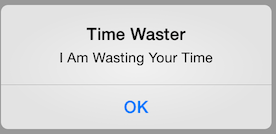It’s definite, and I think the culprit is my calendars on windows live… Or maybe it’s the calendars on google, but it’s definitely not the calendar on my phone, which is freaking bizarre.
I like to maintain birthday calendar entries for my friends and family. I’ve been doing this since I got a palm PDA, and it had been reasonably effective at maintaining this information between my one PDA and my one single calendar on my PC. Several years ago I signed up for a Plaxo, and for a brief time all my disparate calendars got synchronised with one another. Then I started to notice that birthdays ended up off by a day. Regularly they were off by a day, and it just seemed to happen as if ‘by magic’ — one day the sync would happen and the day would be off. I never noticed it until well after the change happened.
Phones come and go, but the plethora of services I use has only got worse. I currently have 3 primary address books – Windows Live, Google and iCloud. Far and away, my most preferred is iCloud, but that address book will not migrate to any android or windows mobile devices I have. The reason for this is that it seems to support more numbers per contact than all the others, supports separating out all the mechanisms for contacting them like IM and Skype handles. The others do some insane form of remapping of the contact number, yielding multiple conflicting types of contact detail all mapping to the same piece of information, e.g. I will end up with ‘iPhone’ and ‘mobile’ entries for someone all mapping to the same phone number, complicating the contact information no-end.
Then there’s the birthday problem. I store a birthday in the phone, and for the contact on Windows live it seems to drift by a day, I don’t know if this is cumulative, but it really is nutso — there is no reason for a date to drift away like that; I mean let’s be honest about this, they should be stored recording the day and month, and optionally the year (truth be told, we don’t want to all reveal how ageing we are these days).
So on my last examination of contact information for my niece, it turns out that it had drifted her birthday by a day for one address book, but kept it the same for all the others… It is seriously making me consider dropping the other address books for a consistent one, but the my address book on non iCloud supporting devices is a bit of a deal breaker, which is why I try to keep them in sync. Maybe I’ll try a wipe and restart again; I’m sure that I’ll lose nothing in the process… and if you believe that, I have this wonderful bridge I’d like to sell you.